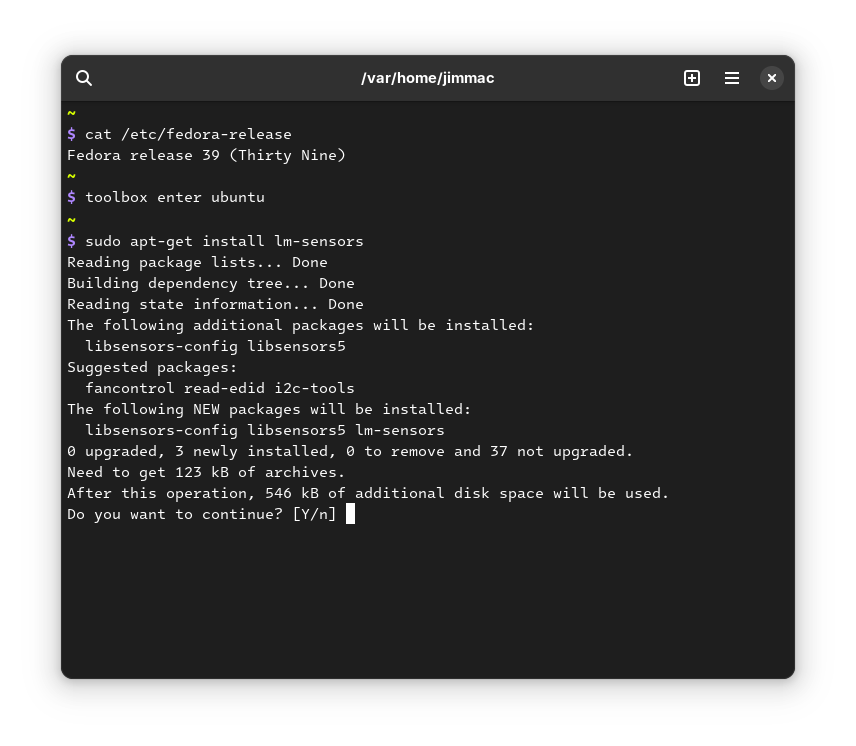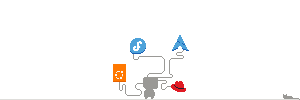
Supported Operating System Distributions
Toolbx is regularly tested on the following host operating systems:
- Arch Linux
- Fedora
- Red Hat Enterprise Linux >= 8.5
- Ubuntu
By default, Toolbx tries to use an image matching the host operating system distribution for creating containers. If there is no image matching the host, it falls back to a Fedora image.
It’s possible to create containers for a different distribution through the use of the --distro and --release options, or their counterparts in the configuration file. The --distro flag specifies the name of the distribution, and --release specifies its version. For example:
toolbox create --distro ubuntu --release 22.04
Supported combinations are:
| Distro | Release |
|---|---|
| arch | latest or rolling |
| fedora | <release> or f<release> eg., 36 or f36 |
| rhel | <major>.<minor> eg., 8.5 |
| ubuntu | <YY>.<MM> eg., 22.04 |
Once you enter the distro environment with toolbox enter you have access to all the .deb packages the distro provide, regardless of the host operating system you use.